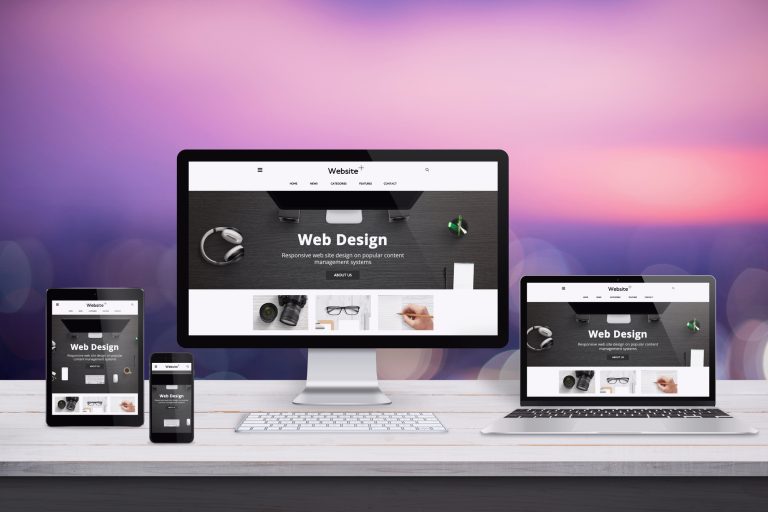Some of the issues to know before migrating to Exchange 2016
With dual functions of a calendar server and mail server, MS Exchange Server 2016 is a great tool developed by Microsoft. Only compatible with Windows Server operating systems. MAPI is a proprietary protocol used by Exchange 2016 that provides support for SMTP, EAS, POP3, and IMAP. New additions through patches keep your Exchange servers up to date, making it the perfect tool for tackling complex administrative tasks.
Advantages of Using an Exchange Server
– Safeguard liable data with data loss prevention
– Keep important data in one place with Exchange Archive
– Minimize time spent managing messaging systems while maintaining control
– You can keep all your contacts together
– Provides options to migrate to cloud environments with options such as Exchange hybrid deployments
We recommend upgrading to the latest Exchange Server 2016 due to the many obvious advantages of Exchange Server 2016. However, certain challenges make migration from Exchange 2003, 2007, 2010 and Exchange 2013 hybrid migration to Office 365 very difficult. Here are some common issues that complicate migration to Exchange 2016.
-
Issues with Certificate Errors
After migrating to the latest version of the Exchange server, client computers may experience issues due to certificate errors. During installation, you register a service connection point (SCP) with Active Directory for the Autodiscover service, but the registration is done using the server’s actual domain name. Alternate names are not used for services for registration purposes.
-
Version Control of the Outlook
The version of Exchange Server installed on your desktop may affect your migration schedule. The Autodiscover service in Exchange Server 2016 has changed from Outlook 2003 and 2007. So, if you are using these older versions, you cannot use them with MS Exchange Server 2016. For large organizations, you should run Exchange 2007, 2010, or 2013 operations in parallel and deploy several Exchange Server 2016 machines at the same time to smooth the transition. When you opt for a good hosting provider, you don’t have to worry about anything. Also, some of the migration assistance providers like Apps4rent can help you with Azure Virtual Desktop which makes it easier for users to access their data from anywhere and at any time.
-
Problems related to Namespace
Upgrading to the 2016 version requires bringing individual domains into Exchange if the domains are in the same Active Directory geographic location. It’s easy if you’re struggling with a few domains, but if you have more than 5 domains, you’ll need to change your DNS.
-
Incapability to Transfer and Recover Corrupted Mailboxes
The Exchange server’s built-in tools cannot recover and transfer damaged mailboxes. The old Exchange server should always be connected when performing email migration. This step is necessary because older Exchange servers do not accept offline EDB files as sources.
-
Continuous Compatibility Issues
Even if the migration is successful, certain compatibility issues may occur during the operation of the newly deployed system. For this opportunity, you should hire someone who has an Exchange 2016 certification from a reputable institution and is familiar with the job.
Conclusion:
Microsoft’s cloud-based systems are growing in popularity and are becoming a must for businesses today due to their increased usability and accessibility. You don’t need a professional IT team or knowledge to handle projects, create efficient workflows, and communicate securely with one another.
For any IT requirements related to migration, you need someone who has both competency and experience in this area. Apps4Rent, who have been experts in this field for more than 16 years will be the best choice to opt for migration service. Moreover, they are also experts in various Hosting services like Virtual Remote Desktop, making them one of the best service providers in the industry while providing 24×7 active support and 99.9% reliability.